i hope this helps some of you.
you may have noticed that there is this small pic/symbol on the tabs and address line when you open this blog. when you see my blog listed in a blogroll of another blogger, there is the personalized picture, too.
a favicon should help to increase your blog's recognition value and uniqueness. you should choose a symbol or picture that is representative for your blog.
this is how i did it (credits to everyone else, i just followed some tutorial).
since the favicon is so tiny, you should choose a picture that is simple and clear (i know, mine is not, but i liked the idea so so much! ;) ). it should have a high contrast and bright colours.
i have just cut out a square part of my header picture of the Gloriosa blossom watercolour i did.
then uploaded it on a favicon generator (i used this one: http://tools.dynamicdrive.com/favicon/ , but this is also nice: http://www.favicon.cc ). you might need to downsize the photo to upload.
the generator will create a .ico file that you can download.
recently, blogger has launched an own favicon gadget, where you want to upload your .ico file and it's done!
EDIT: it seems to work with normal .png files now. just needs to be square sized and 100kb at the most. you can skip the whole favicon-generator then!
before, blogger made it real complicated to integrate an individual favicon. one had to upload the favicon to a hoster, than adding the code into the html and it still wouldn't show in blogrolls. this gadget finally makes all this possible quite easily.
furthermore, i added some small changes to the sidebar to make informations more easily accessible on the blog. i don't know what to think about it yet, somehow i find it to be a bit overloaded now. maybe i was just putting too much thought into this topic and you haven't even noticed yet lol. do you use the sidebar to navigate at all?
i need your opinion on these, please.
first thing is, i changed the label-cloud into a list. they were getting too many and too confusing. but on the other hand they take quite much scroll-space now. how would you like it better?
secondly, i've added linked pictures to informative posts of the past (like the brushes post, the brow post etc.). should i keep it? should i toss it?
additionally i have added a list with information about my skintone and -type, most foundations i tried with the shades and how they matched. i think this might be informative for some, but is it worth being kept up in the sidebar permanently or should i just doing this as a blog post?
and lastly:
;D
i would love to hear your feedback.






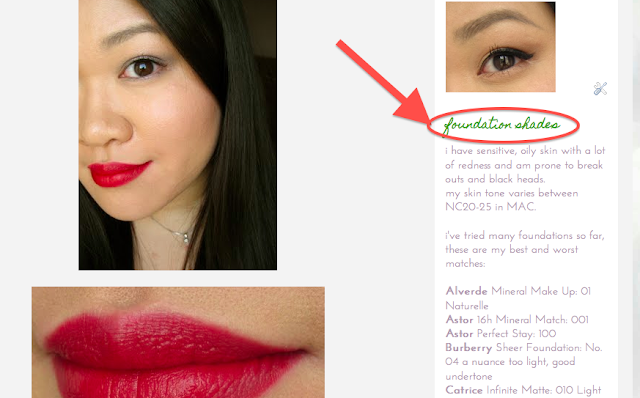

Ich finde das Favicon sehr hübsch, und es passt zu deinem Blog. Die Tag Liste finde ich persönlich etwas zu lang für die Sidebar. Vielleicht kannst du sie in einen extra Reiter stecken? Auch die Blogliste ist etwas lang (zumal ein Blog fehlt :P ;) ) vllt könntest du hier nur die ersten 10 anzeigen? Die Top Posts finde ich sehr schön, die könntest du ruhig weiter raufschieben! Ich persönlich scrolle nämlich immer nur bis zum Ende des Posts und nie weiter runter, deshalb wäre ich darauf wohl garnicht aufmerksam geworden, hättest du es nicht in dem Post erwähnt. Die Foundationliste finde ich auch super. Du könntest die Übersicht in kommende Foundationposts integrieren, damit man eine bessere Referenz hat. So, das waren meine 0.02$, ich hoffe es ist hilfreich für dich :)
ReplyDeleteMir gefällt das Flavicon! :)
ReplyDeleteIch finde die Label-Liste besser und vorallem viel übersichtlicher als die Cloud (auch wenn sie ziemlich lang ist).
Die Informationen zu deinem Hauttyp und den Foundations finde ich praktisch und hilfreich.
Durch die Fotos unter den Post-Überschriften wird unterstrichen, worum es im Bericht geht.
Mir gefallen deine Neuerungen! :D
Toll, dass du das mit dem Favicon erklärst! Das wollte ich schon länger für meinen Blog haben. Trotzdem bin ich scheinbar zu doof *seufz* ich habe auf deiner geposteten Seite ein Favicon erstellt und gespeichert, aber wenn ich es bei Blogger hochladen will sagt er mir "kein gültiger Dateityp". Hilfe was mach ich falsch?
ReplyDeletelg Sylvie
Thanks! I think i´m going to try to create my own favicon!
ReplyDeletehttp://eisaamitte.blogspot.com
Das Favicon erinnert mich immer an einen kleinen roten Krebs :)
ReplyDeleteBei den Screenshots fällt mir auf, das bei mir deine Schriften /linke Navi-Splate + Headlines) nicht korrekt angezeigt werden sondern ausgetauscht werden. Ich finds nicht so schlimm. Aber ich würde Schriften nutzen die auf eigentlich jeden Rechner installiert sind (Times, Arial, Tahoma etc.) um sicher zu gehen, das auch alle das selbe sehen und du Kontrolle darüber hast was angezeigt wird (naja, alle kann man ja nie einschließen) – gerade so handschriftlich anmutende Fonts sind eher probelmatisch, da nicht sehr verbreitet.
Aber ansonsten, toller Blog, weiter so !
:)
Lieben Gruss, Bambi
@ Sylvie: Ich mein das Format sollte png sein.
the favicon and the pictures on the side are quite nice - i think you should keep that!
ReplyDeletethe foundation list i find too long for the sidebar though - why don't you make a separate post or even a page (like the blogsale?)
then the label list can still be long, as it does look more organized than before
otherwise, i love reading your blog and i would do hell to complain about anything here ;)
i'm really impressed by how you manage all this - being a mom, in training/university and then running a wonderful wonderful blog which really conveys your love for it.
I completely agree with what @talei has just said. I love your blog anyway!
ReplyDeleteHallöchen, hab dir nen Award verliehen, schau mal vorbei:
ReplyDeletehttp://missgeistchen.blogspot.com/2011/08/sunshine-award.html
Liebe Grüße
MissGeistchen
Das Favicon ist wirklich toll geworden. Mit der Labelliste bin ich mir auch noch nicht sicher, ob die vielleicht zu lang ist oder wird. Die Foundationliste und die Fotos zu den wichtigen Posts finde ich sehr gut. Mir gefällt auch Deine Blogliste so wie sie ist. Da sieht man immer gleich, bei wem es was Neues gibt.
ReplyDeleteIch bevorzuge Labellisten, da Clouds sehr unübersichtlich sind. Dafür scrolle ich auch gern, ganz gleich wie lang die Liste auch sein mag. Ist ja in der Regel alphabetisch geordnet und darum trotz Länge gut zu überblicken.
ReplyDelete